Help > The Data You Have Collected
How do I download/export my sign ups?
You can download your signups as a spreadsheet (.CSV) at any time by logging into your account. If you have used a form on multiple devices then all the signups will be combined and accessible from the Dashboard.
STEP ONE
Log into your account and click the Download Signups button for the appropriate form on your Dashboard.
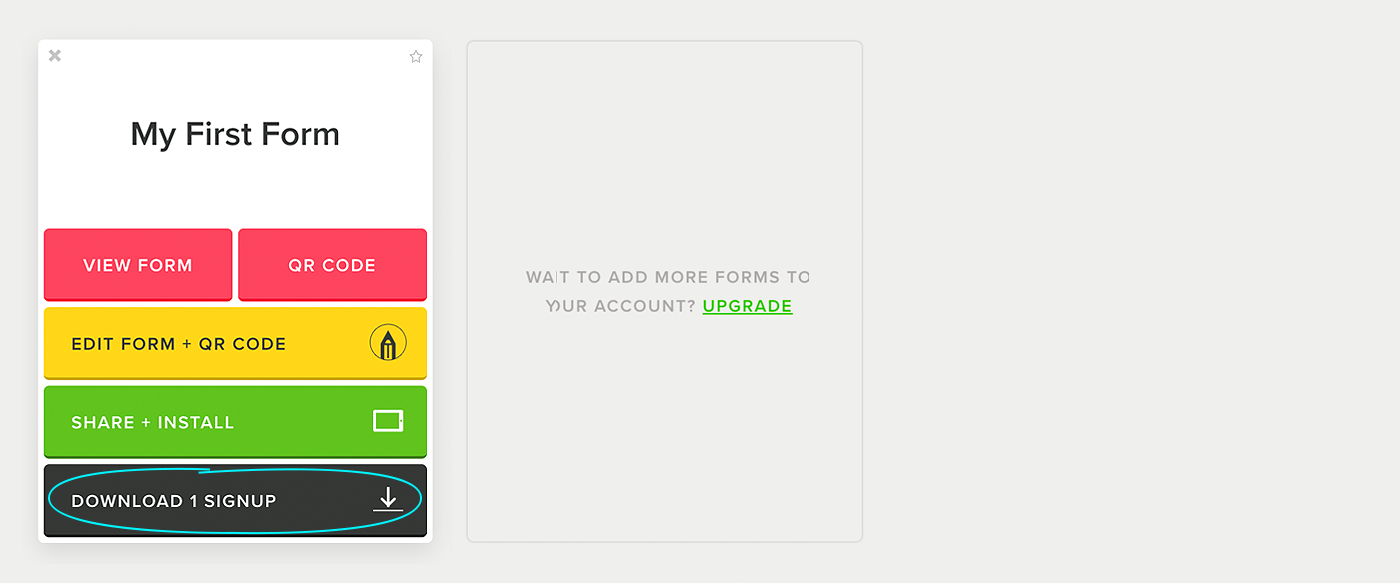
STEP TWO
Click the Download Signups button.
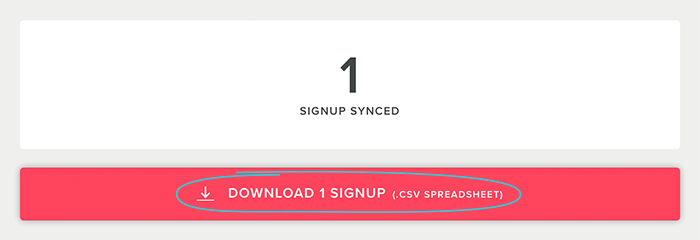
You will now have an export of all your signups collected using that form.
Please read: If you have collected data while offline you will need to re-open the form on the device you used, connect to the internet and open the form. Please be careful, if you clear your devices' cache before syncing you will lose your data.