Help > Customization
How do I edit a field?
Whether you want to translate a field, correct a spelling mistake, or reword a question, it is easy to edit your field text.
Step one
Go to your Dashboard, click the Customize button for your form and proceed to the Form Fields step.
Step two
Click the "Edit" text on the field you wish to change.
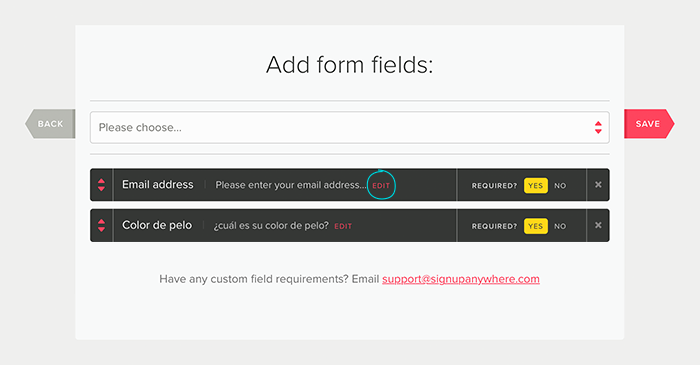
Step three
Enter the text that you would like to display in the field and click save.
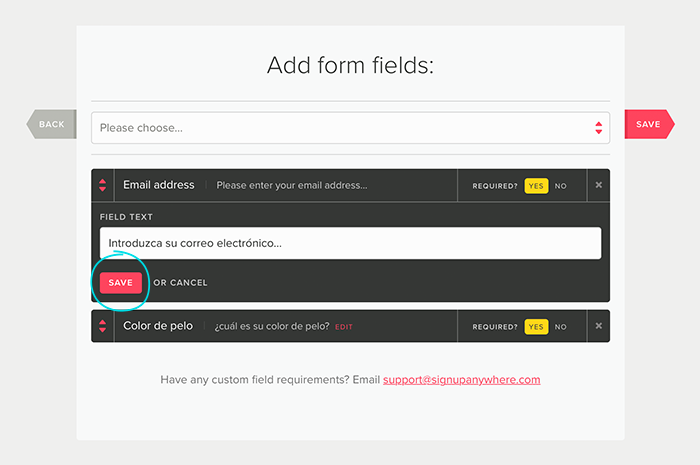
Step four
Your field has now been updated, click the "Save" button if you would like to continue customizing the look of your form.
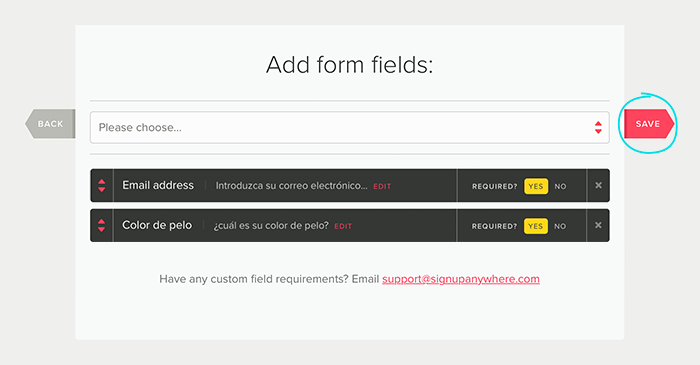
Want to know how to add new fields to your form? Take a look here.